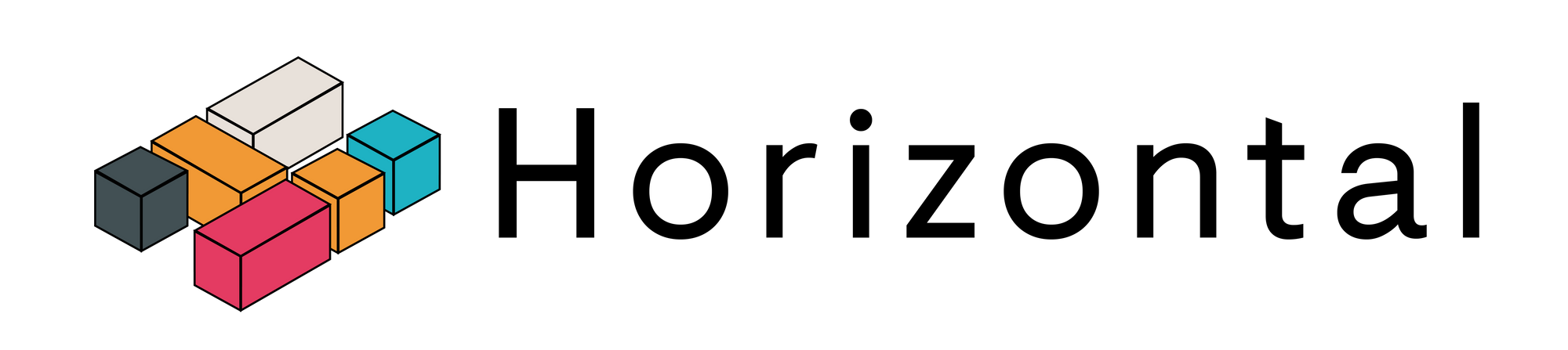Hello dear community!
We're thrilled to bring you the latest updates from Tella. We just launched Background Encryption.
Here's how it works:
Tella now encrypts files in the background while you continue to use the app. This means you can take photos, videos, or import files without any interruptions. To keep you informed, we've added a Background Activity tray accessible from the Tella homescreen. Simply tap the notifications icon (🔔) on the top left to view ongoing activities: you can track the files in queue and monitor the encryption progress for your files.
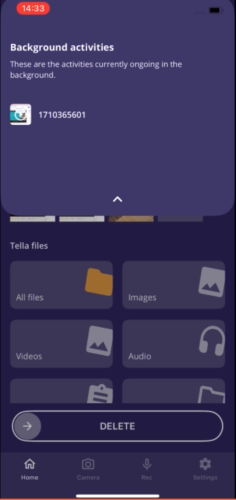
A Word of Caution: If you force close Tella (e.g., using Quick Exit or minimizing the app) while files are being encrypted in the background, the encryption process will be interrupted, and your files may be lost.
For now, Background Encryption is exclusively available on Tella for iOS, but we are working to add it to Tella for Android soon!
Background encryption on iOS was made publicly available today on Tella version 1.6.0 (66), along with an update to the encryption algorithm (to make it faster) and a bug fix that prevented importing large files (over 1GB) into Tella.
We're eager to hear your thoughts and feedback on this feature. If you're an iOS user, give it a try and let us know what you think!
Until next time,
Caro