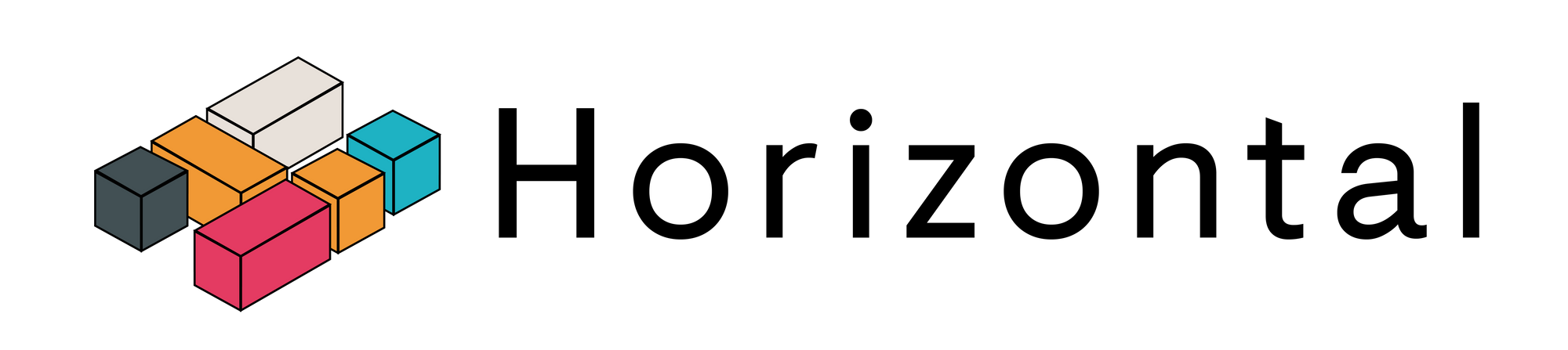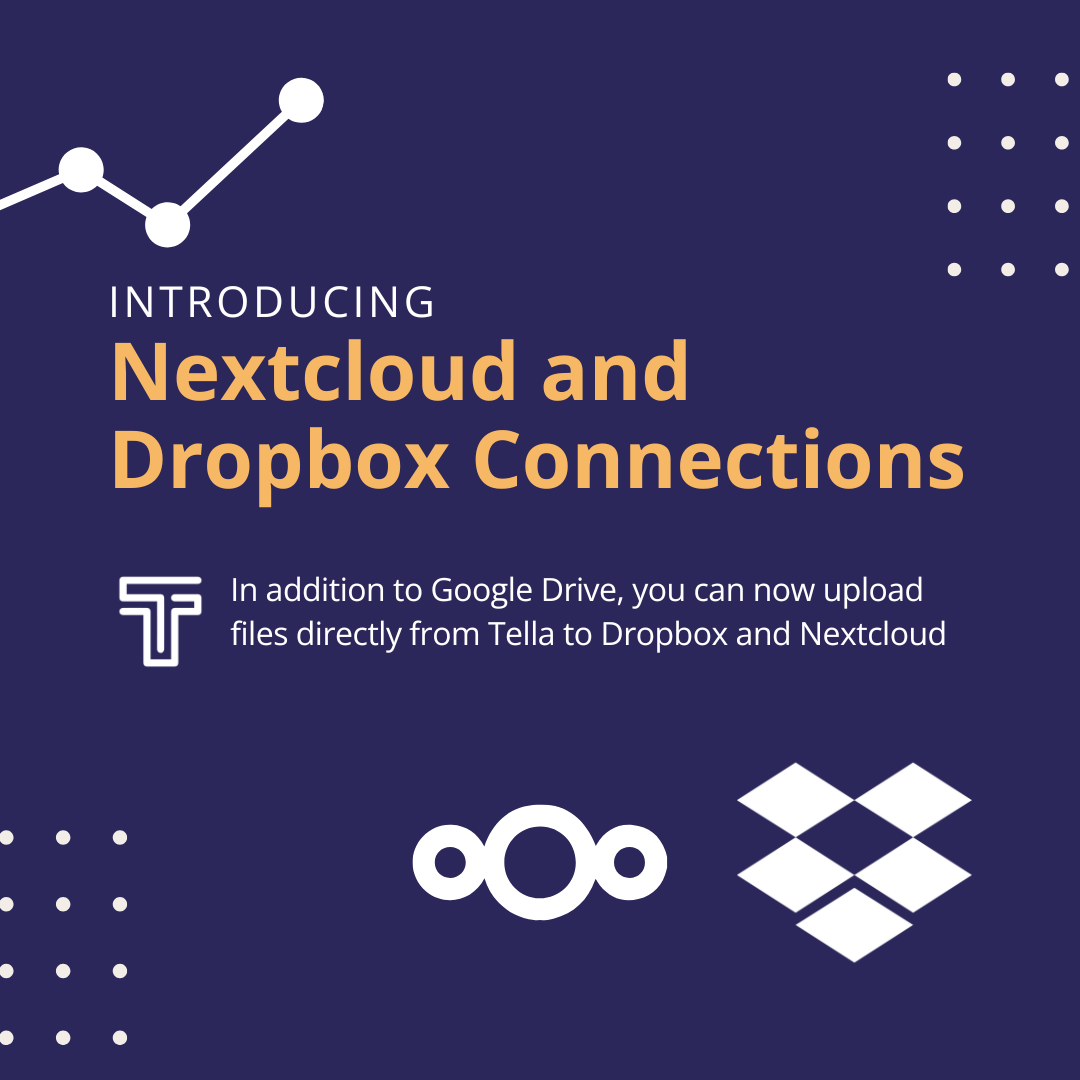Hello Tella Community!
I'm sorry I didn't send the October update, we were busy coding a lot of powerful new integrations for Tella on mobile: we’ve added the Dropbox connection for Tella Android and introduced Nextcloud connection for Tella iOS 🎉.
We are aiming to share a table full of ✔️ before the end of 2024.
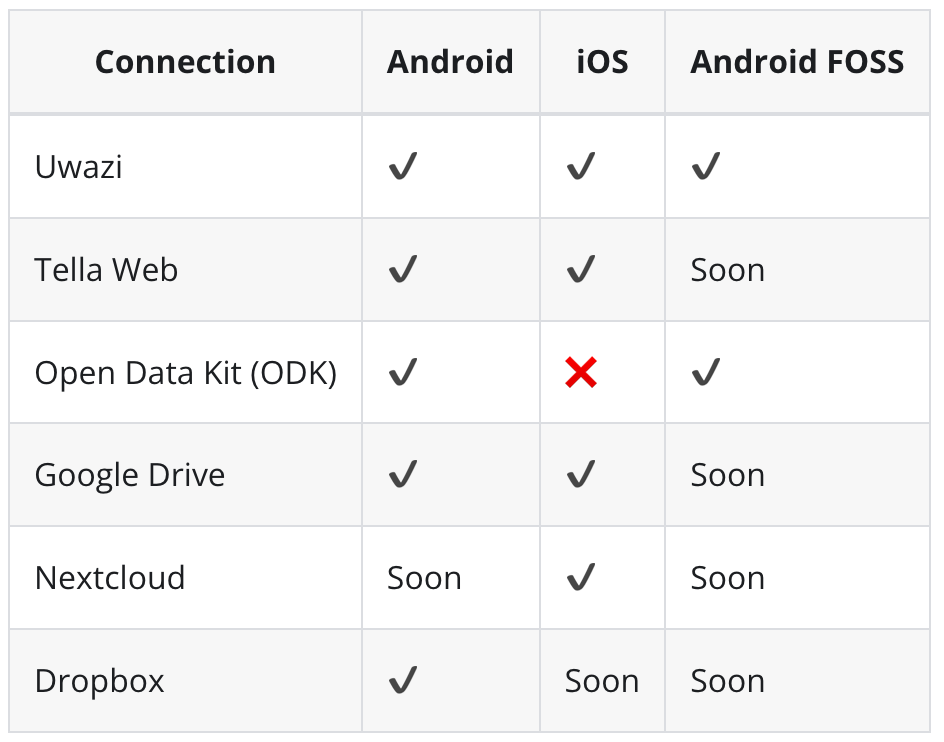
Dropbox Connection for Android
With the 2.13.1 release, Tella Android users can now securely upload the data they collect with Tella directly to their Dropbox accounts. This connection allows organizations and individuals who rely on Dropbox for storage to streamline data backup and management.
Key benefits of the Dropbox connections include:
- Secure, direct uploads: Files are sent directly from Tella to Dropbox without needing the Dropbox app or additional third-party apps.
- Organized submissions: Submissions include a title, description, and attachments (photos, videos, and audio files) organized in unique folders on Dropbox. Users can manage access to individual folders directly on Dropbox.
- Offline support: Reports can be saved as drafts, added to an Outbox when offline, or submitted immediately when connectivity is available, providing flexibility for fieldwork.
This connection offers an ideal solution for teams who already use Dropbox and want a secure way to backup data to the cloud. Simply go to Settings ⚙️ > Connections > + and select "Dropbox" to try it out.
Nextcloud Connection for iOS
iOS users can update to Tella iOS 1.11.0 to connect Tella directly to Nextcloud, an open-source platform that lets users store data on self-hosted server or use one of the many public clouds that Nextcloud partners offer.
Nextcloud connection offers:
- Self-hosted data storage: Teams can manage data securely on a server they control, ensuring data sovereignty and privacy.
- Organized submissions: Reports containing titles, descriptions, and media attachments are stored in specified Nextcloud folders.
- Offline support: Like with Dropbox (and all other connections!), reports can be saved in drafts or the Outbox, enabling seamless uploads once connectivity is available.
Connecting to Nextcloud on Tella iOS is simple: go to Settings ⚙️ > Connections > +, select "Nextcloud," enter your Nextcloud server URL and log in with your credentials.
We hope these integrations make Tella even more useful for your data collection and backup needs!
And, as always, in case you have any feedback, ideas, questions or requests, please contact us!
Gracias ❤️
Caro